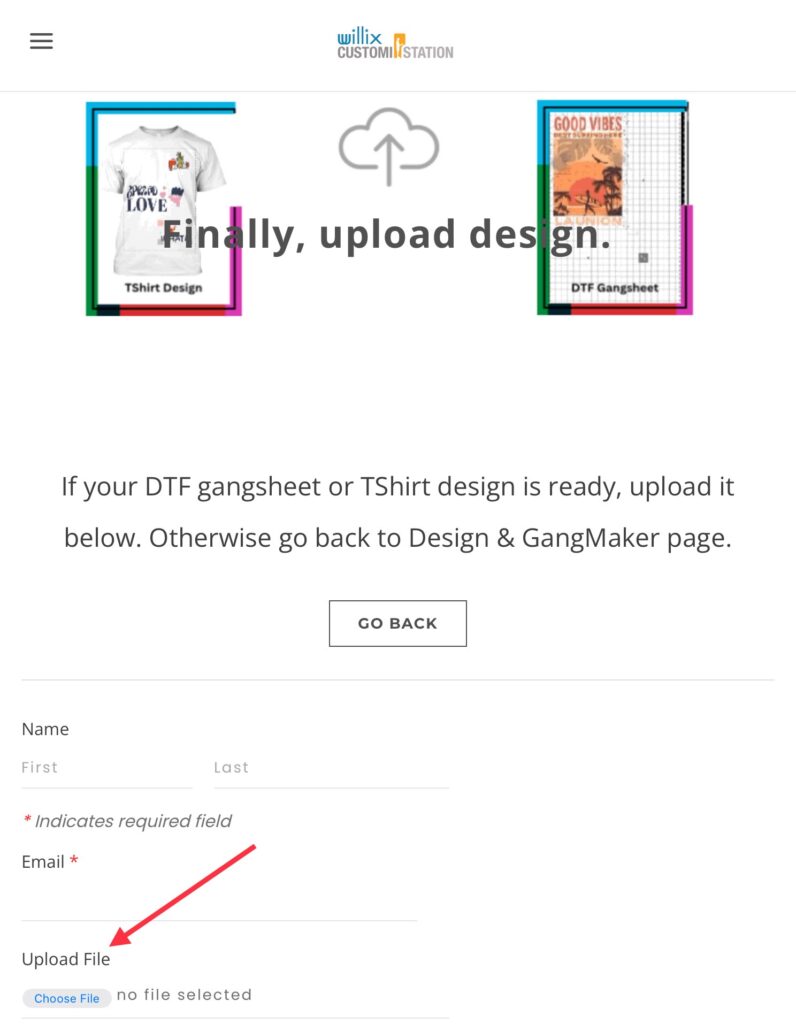If you already prepared your design or DTF gangsheet using other Gangsheet maker, go to #3 right away or click this link:
But if you prepared your design or gangsheet in our site, follow these steps on how to download and submit to us to ask for quote or to order.
1. Download your design to your computer.
You need to download your design before you can submit to us for quotation or printing. Click the “Print” tab, select “SVG”, then toggle the “Include Base” to Yes. Click Download. The file will go to your download folder in your computer.
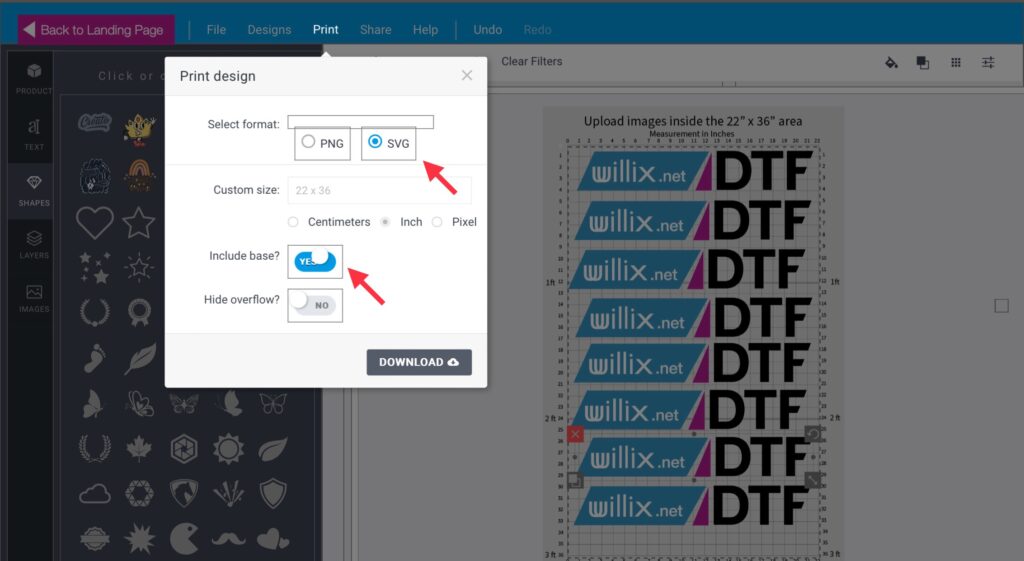
2. Submit your design
Click the “Submit Design Here” tab on the leftmost top corner of your screen. You will be redirected to another page.
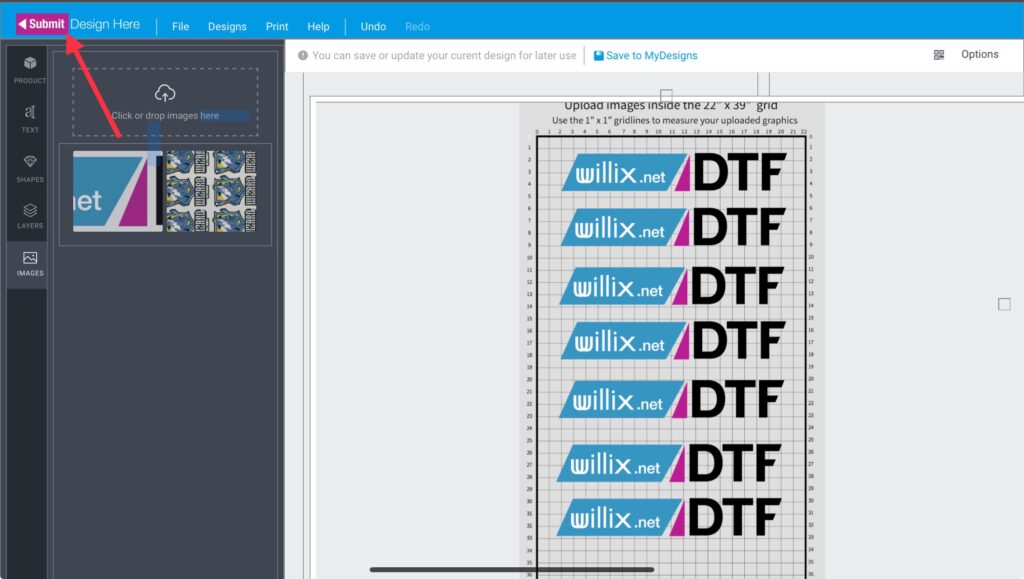
3. Upload file
Click “Upload File” and locate your design or gangsheet in your computer.